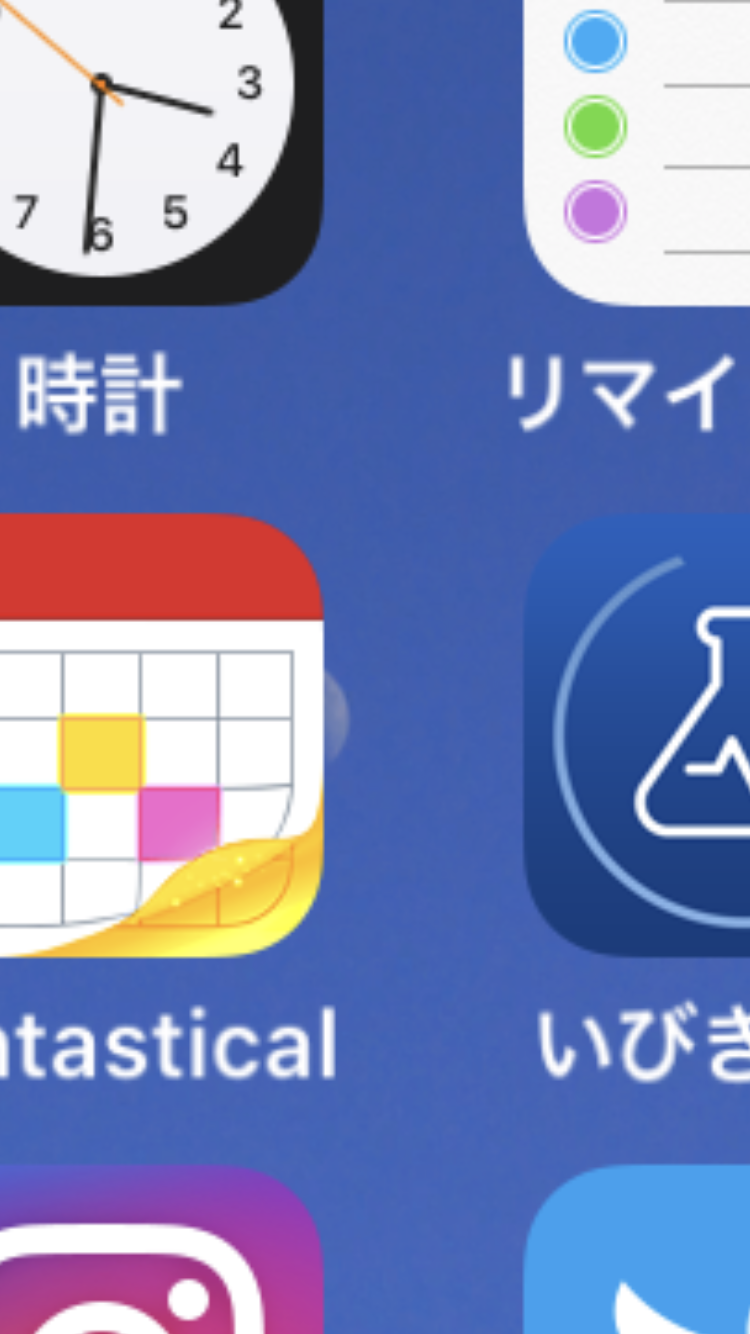Warning: Undefined array key 1 in /home/c3240596/public_html/z0n0.com/wp-content/plugins/firsth3tagadsense/firsth3tagadsense.php on line 255
Warning: Undefined array key 1 in /home/c3240596/public_html/z0n0.com/wp-content/plugins/firsth3tagadsense/firsth3tagadsense.php on line 255
Warning: Undefined array key 2 in /home/c3240596/public_html/z0n0.com/wp-content/plugins/firsth3tagadsense/firsth3tagadsense.php on line 256
Warning: Undefined array key 2 in /home/c3240596/public_html/z0n0.com/wp-content/plugins/firsth3tagadsense/firsth3tagadsense.php on line 256
Warning: Undefined array key 3 in /home/c3240596/public_html/z0n0.com/wp-content/plugins/firsth3tagadsense/firsth3tagadsense.php on line 257
Warning: Undefined array key 3 in /home/c3240596/public_html/z0n0.com/wp-content/plugins/firsth3tagadsense/firsth3tagadsense.php on line 257
Warning: Undefined array key 4 in /home/c3240596/public_html/z0n0.com/wp-content/plugins/firsth3tagadsense/firsth3tagadsense.php on line 258
Warning: Undefined array key 4 in /home/c3240596/public_html/z0n0.com/wp-content/plugins/firsth3tagadsense/firsth3tagadsense.php on line 258
iPhoneの画面が拡大されて動かなくなるバグに見舞われた”ぞの(@z02n05)”です。
焦りましたが、強制再起動したら解決できました。
それでは詳細を紹介しましょう。
追記:原因がわかりました。「ズーム機能」の仕業だったようです。
ホーム画面が拡大されて動かないバグの解決方法は強制再起動です
僕が使っているのは、iPhone7です。ソフトウェアのバージョンは、記事公開時では最新のiOS10.3.1。
このiPhoneが、突如としてバグに見舞われてしまいました。
何気なく操作していたら、ホーム画面が拡大されて動かなくなってしまったのです。
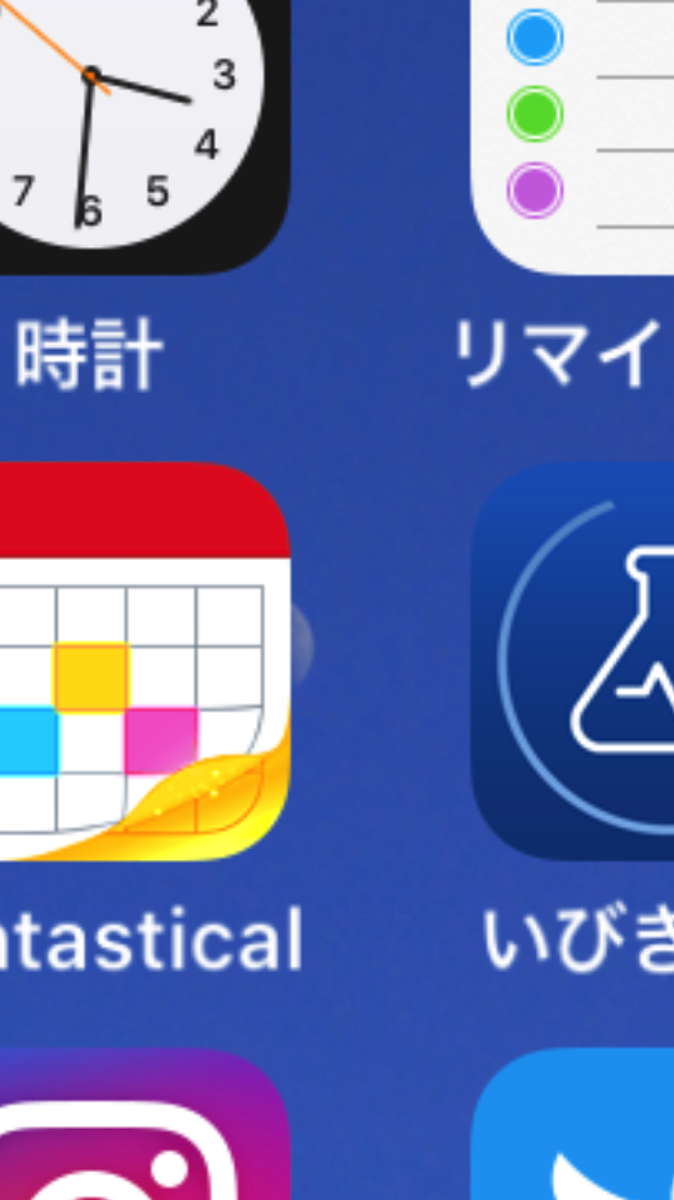
▲こんな具合です。(バグが起こった時にスクショを撮ったのですが、通常のホーム画面のスクショが撮れていたので、この写真は加工して作りました。)
電源ボタンやホームボタン、画面に表示されているアプリなどを押しても全く反応がありません。
困ってしまったので、藁にもすがる思いで強制再起動。。。
以前、別の記事を書くために、強制再起動の方法を調べておいたのが役に立ちました。

▲電源ボタンと音量を下げるボタンで強制再起動できます。
すると、何事もなかったかのように、復活してくれました。
あなたももし、ホーム画面が拡大されるバグに見舞われたら、強制再起動を試してみてください。
それでも直らなかったら、Appleストアへ。その時には、予約しないと待ち時間がすごいことになるので、注意してくださいね。
追記:原因がわかりました。「ズーム機能」の仕業だったようです。